Affinity 2.0 - NOW - Affinity Compact
By now you would know that we have released our latest hearing aid analyser unit, the Affinity Compact. This has taken all the features of the traditionally Affinity 2.0 and put them into a small configuration. It is also more customisable, allowing you to select which features and hardware you require for your specific clinical needs. For the next 6 months we will be highlighting all the features of the Affinity Compact and detailing how this unit can be used to better suit your clinical needs.
This first blog will go into detail about some new features of the Affinity software and the Affinity Compact, covering hardware components and new software features.
4 versions of AC
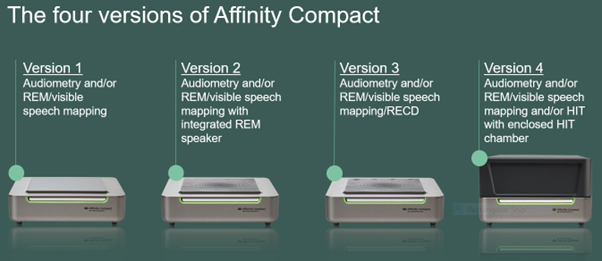
Lights on AC and what they mean:
The LED light is visible from both the front and the top of the Affinity Compact.
GREEN: Ready in AUD module
RED: Indicates right ear selected in REM and HIT module
BLUE: Indicates left ear selected in REM and HIT module
PURPLE: Indicates both ears selected in REM and HIT module
LIGHT BLUE: Indicates that the Affinity Compact is not correctly connected to the Affinity Compact Suite
A dimmed light indicates that the Affinity Compact has entered power saving mode. This can happen in any of the colours mentioned above.
HIMSA IMC 2 ready fitting
This HIMSA IMC2 regulated integration allows a faster communication between fitting software and diagnostic software to perform fitting. We have already implemented the IMC2 protocol into our software. We are ready to support all hearing aid manufacturers
Probe placement indicator
The Probe Placement Indicator is an easy-to-use feature that provides assistance with placement of the probe when performing real-ear measurements. This feature can be added as a test in the REM module.
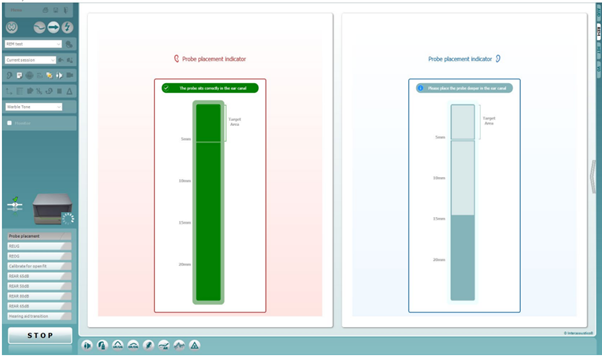
Ambient Noise monitor
The ambient noise monitor uses a dedicated microphone that continuously monitors the test environment and displays when noise is exceeding recommended levels.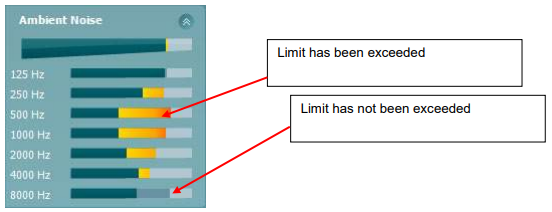
Free-field adjustment mic
This is ideal for the traveling clinician or if there are changes to the clinic room. Ensure that you have the FF Calibration Adjustment microphone and FF speakers plugged into your Affinity Compact. In AUD mode, click on free field adjustment icon, and it will run automatically.
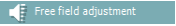
Hold the microphone where the patients head would be before running the test.
The process is fully automatic and will apply the corrections as needed based on room acoustics.
Note: This process does not overwrite your existing calibration files, it simply adds a correction to them so that the correct stimulus is applied at the reference point in your new environment. On closing the suite this correction is removed.
Listen to Function
Listen directly to the probe microphone or the coupler microphone to hear what the hearing aid is doing. This can help to further understand the patient’s feedback about their hearing aid or it can be used to help the patient’s support person understand how the hearing aid is performing. Listening in to the coupler microphone is a great tool for parents to hear how their child’s hearing aid performs.
This is accessed in REM or HIT module by clicking on the monitor icon.
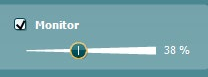
The monitor will default to 0 % to avoid loud intensity levels.
A great introductory video can be seen as well: 'Listen To' Function on Affinity Compact | Interacoustics.
Delta Values
Delta values calculates the difference between your measurement curve and the target curve. Use the delta symbol to access this information. It gives you a numerical value of the difference between the two curves. A correct match would give a value of 0.
 Delta Value icon
Delta Value icon
This feature can be applied for both REIG and REAR measurements and works for both in-ear measurements and coupler fitting measurements. Delta values are also available when performing Visible Speech Mapping measurements.
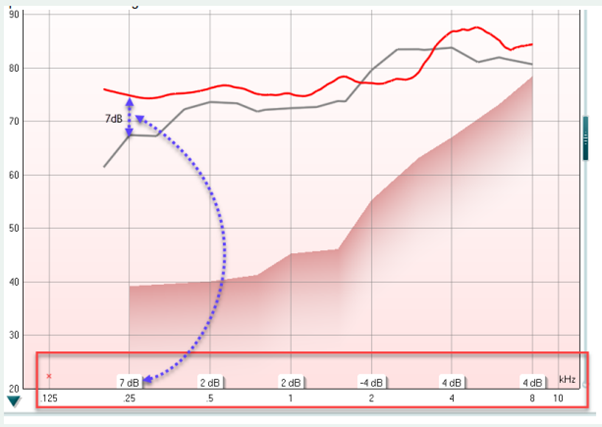
High frequency REM/RECD
Hearing aids are amplifying higher frequencies and will continue to do so in the future.
To allow for testing higher frequencies, we have increased our frequency range for REM to 12.5 kHz and to 16 kHz RECD in coupler measurements.
Hearing aid transition
Hearing aid transition is a dedicated test in the REM440 module. This is a valuable test when you have a new patient who attend with their existing hearing aid and sound preferences, but you do not have their historic fitting sessions. The Hearing aid transition test has been created to help you to copy fine tuning preferences.
It is designed to run three different intensities which are customizable to the clinicians preference.
The three intensities are transferred to the built-in Hearing Aid transition fitting prescription and this is automatically selected. The performance of the old hearing aid will now display as a target in standard REM screens and the new hearing aid can be fitted matching the old hearing aids performance.
To learn more about the HAT procedure please visit our Academy website for a tutorial: Performing the Hearing Aid Transition Test | Interacoustics
Aidaptors
These adaptors replace the old acoustic putty (“Blutak”) that audiology clinicians have traditionally used for coupler measurements.
The Aidapter™ from Interacoustics is a unique silicone piece that clicks onto the HA-1 adapter.
It provides a good acoustic seal and standardizes the coupling, ensuring repeatable coupler measurements. The Aidapter™ also eliminates the hygienic issues of using Blutak.
The Aidapter™ is compatible with all hearing aid fitting devices from Interacoustics including the Callisto TBS10, TBS25, Affinity 2 and Affinity Compact.

For more information on Affinity Compact, please also refer to our website with these links :
Website: Affinity Compact | Modular fitting solution | Interacoustics
Video: Affinity Compact YouTube
Instructions for Us: Operation Instruction (interacoustics.com)
Academy training: Real ear measurement (REM) training | Interacoustics
Next month we will cover Visible Speech Mapping (VSMP) and how you can fully utilise this great REM program into your clinic. Helping you obtain faster results with counselling advantages.
To chat to our team about your Affinity Compact needs and how we can help you better refine your assessments,
please call (02) 8899 1200 or email us at
Latest Articles

ABR Interacoustics Eclipse
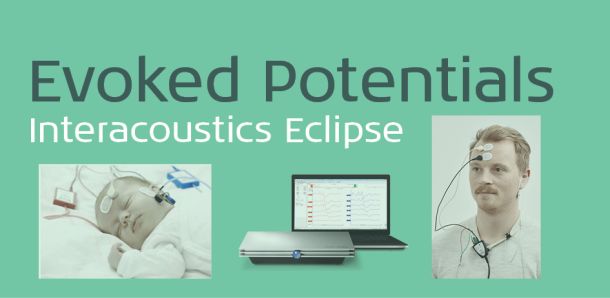
ASSR and ABR Comparison on the Eclipse
